Deploying a Vanilla HTML site on Patr
Vanilla HTML is a simple and straightforward way to build a static website. It involves writing HTML, CSS, and JavaScript files and linking them together to create a functional website. These files can then be hosted on a web server or cloud platform like Patr.
Prerequisites - What you'll need
- A Static Site: A web page built with HTML, CSS, and JavaScript
Uploading the application to Patr
- Navigate to the Static Site Dashboard on Patr.
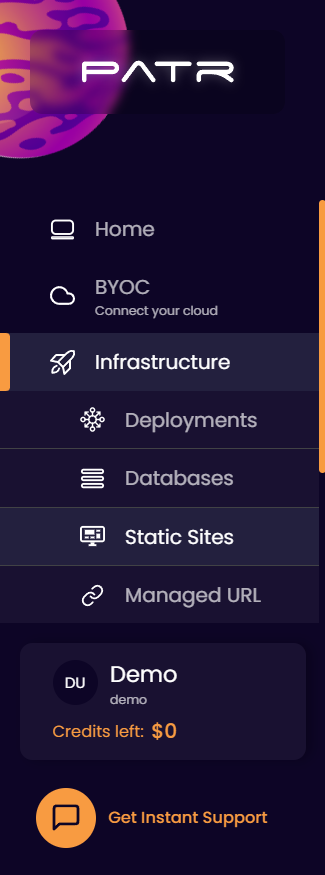
- Click on the Add Static Site button and enter a static site name to identify the site.
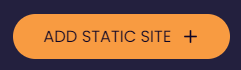
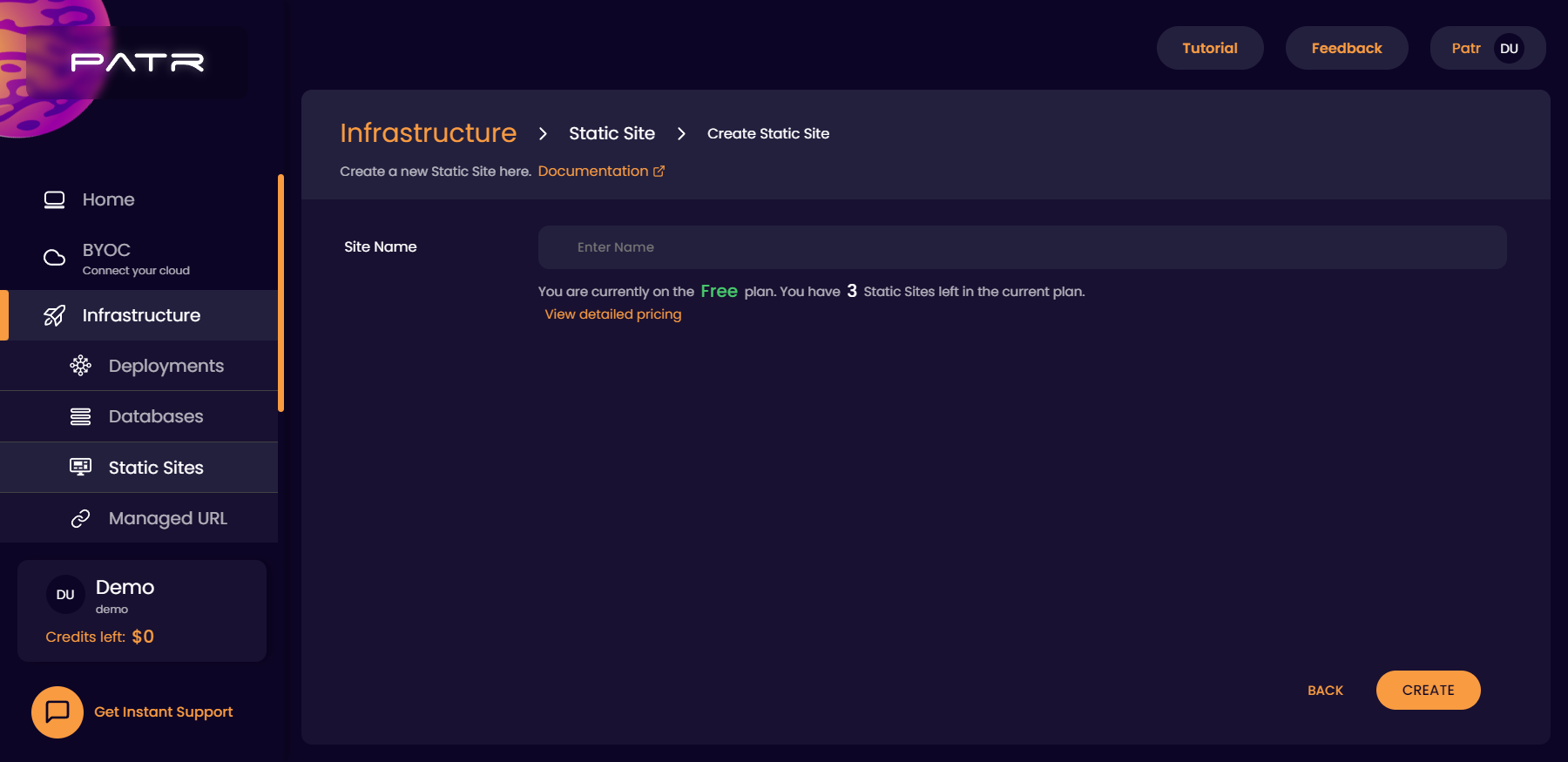
- Zip the folder containing the
index.htmlfile (let's call the filebuild.zip). - Click on the Upload Site and select the
build.zipfile that you created earlier.
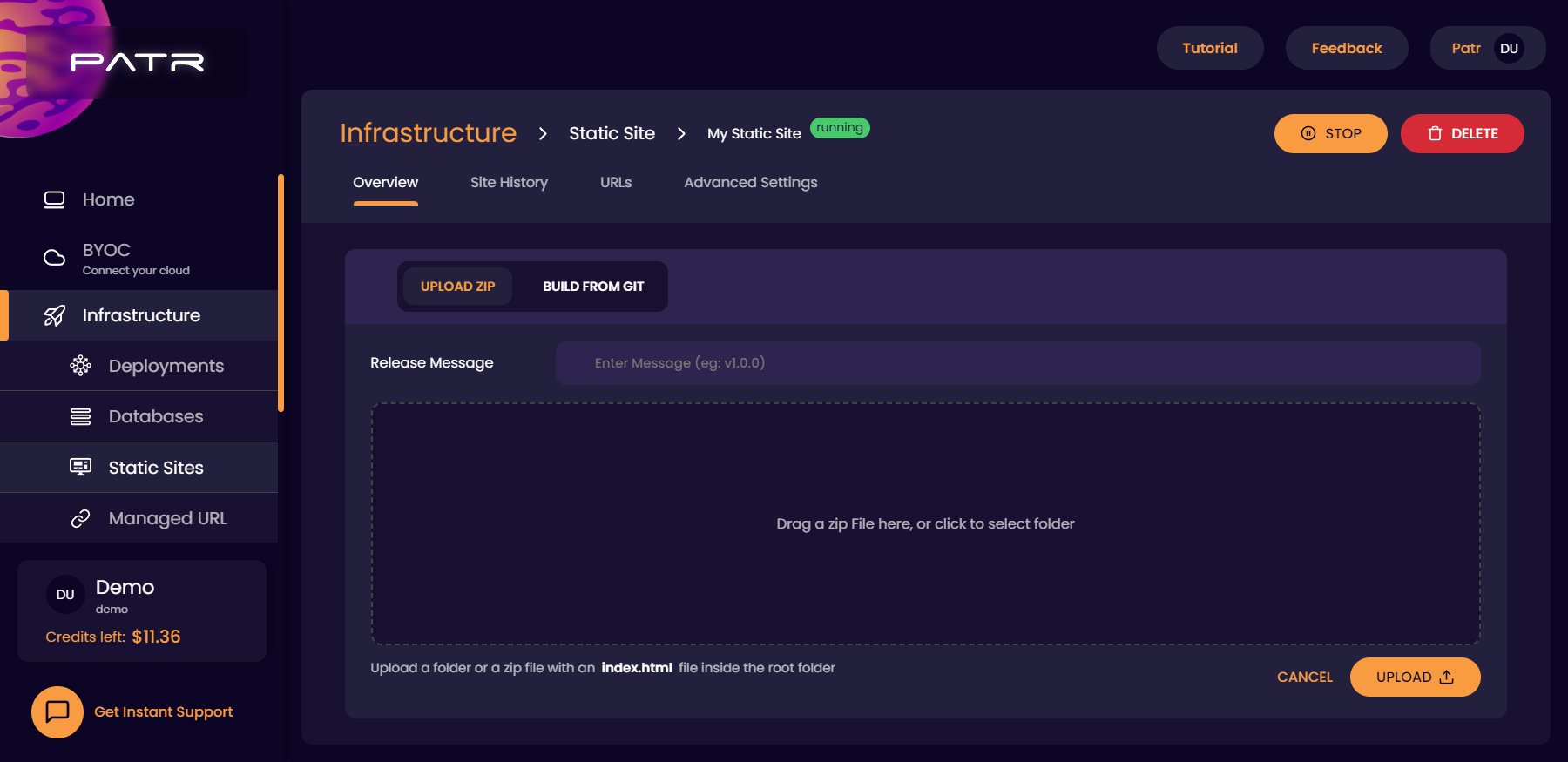
- Choose a release message, and your site will be uploaded automatically.
Accessing your static site
Once your site is processed, you can click on the URL of your Static Site on your Static Site Dashboard to view your site.
Further Reading
Creating a Deployment
Connecting your infrastructure to a custom domain