Google Domains - Verify your domain with existing nameservers
When you add your domain to Patr, you will need to verify it to prove that you are the owner of the domain. This is an important step to ensure that your domain remains secure and under your control.
There are two ways to verify your domain with Patr. You can either transfer the nameservers to Patr, or you can keep your existing nameservers and add a DNS record to verify your domain.
In this article, we will guide you through the process of verifying your domain with existing nameservers using Google Domains.
Why is domain verification important?
Domain verification is important for several reasons:
-
Security: Verifying your domain ensures that only authorized individuals can manage your domain settings. This helps prevent unauthorized changes, such as domain hijacking.
-
Control: By verifying your domain, you can ensure that you have full control over your domain settings. This allows you to manage your domain as you see fit.
-
Trust: Verifying your domain can help build trust with your users, customers, and partners. It shows that you are a legitimate business or organization with a valid domain.
How to verify your domain with Google Domains
To verify your domain with existing nameservers using Google Domains, follow these steps:
- Log in to your Google Domains account here
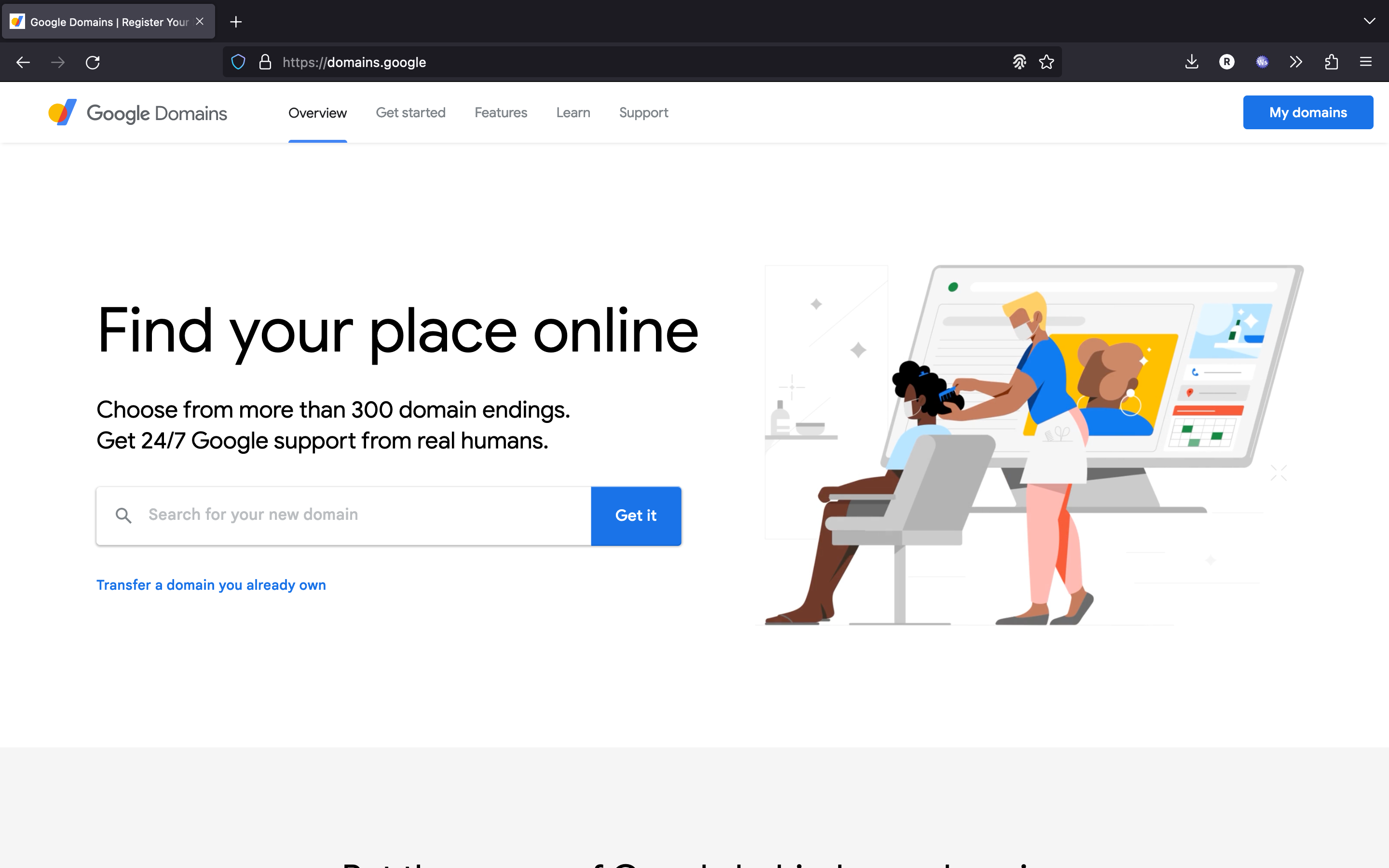
- Select the domain you want to verify and click on the Manage button next to it
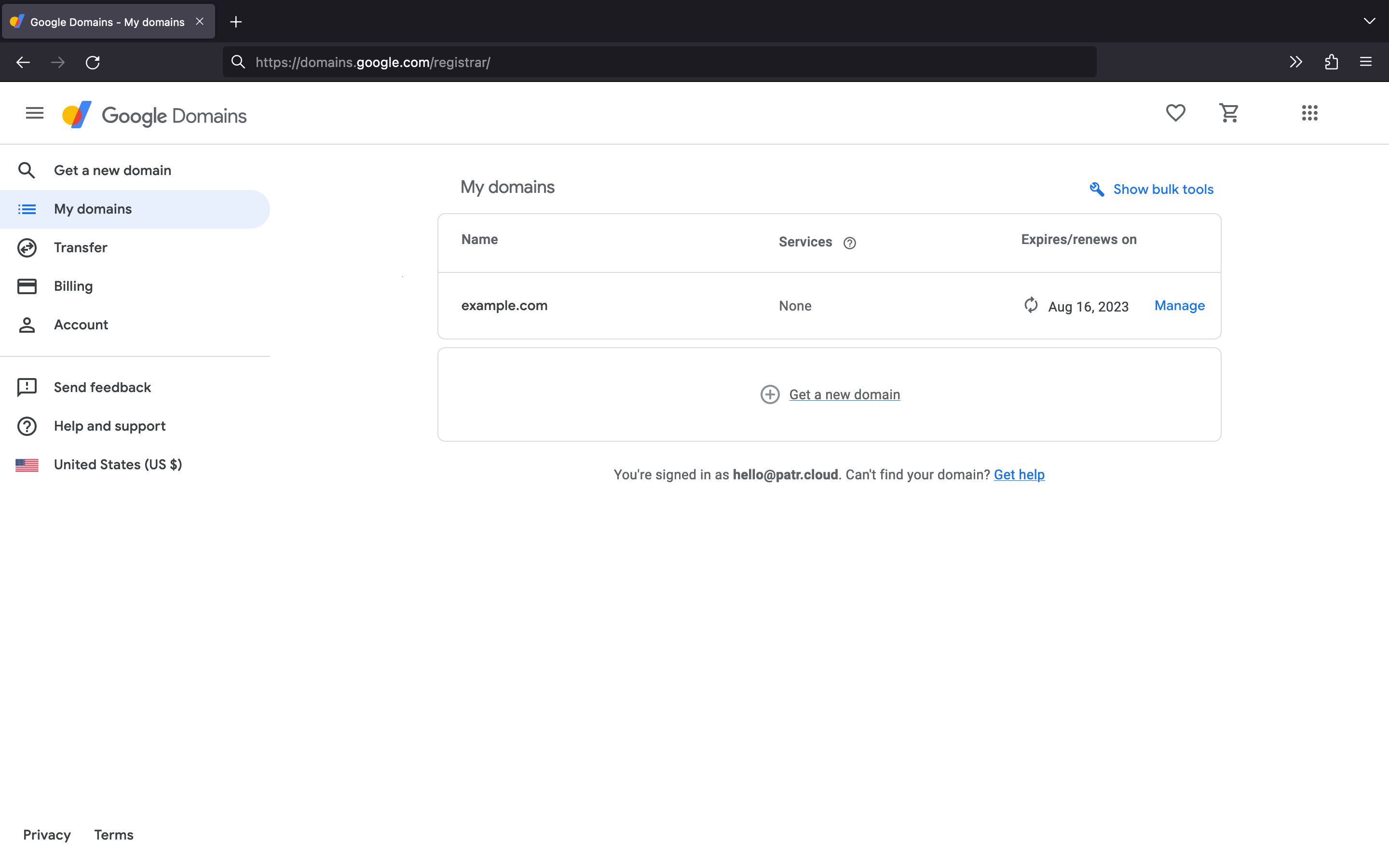
- Select the DNS section on the Side Nav.
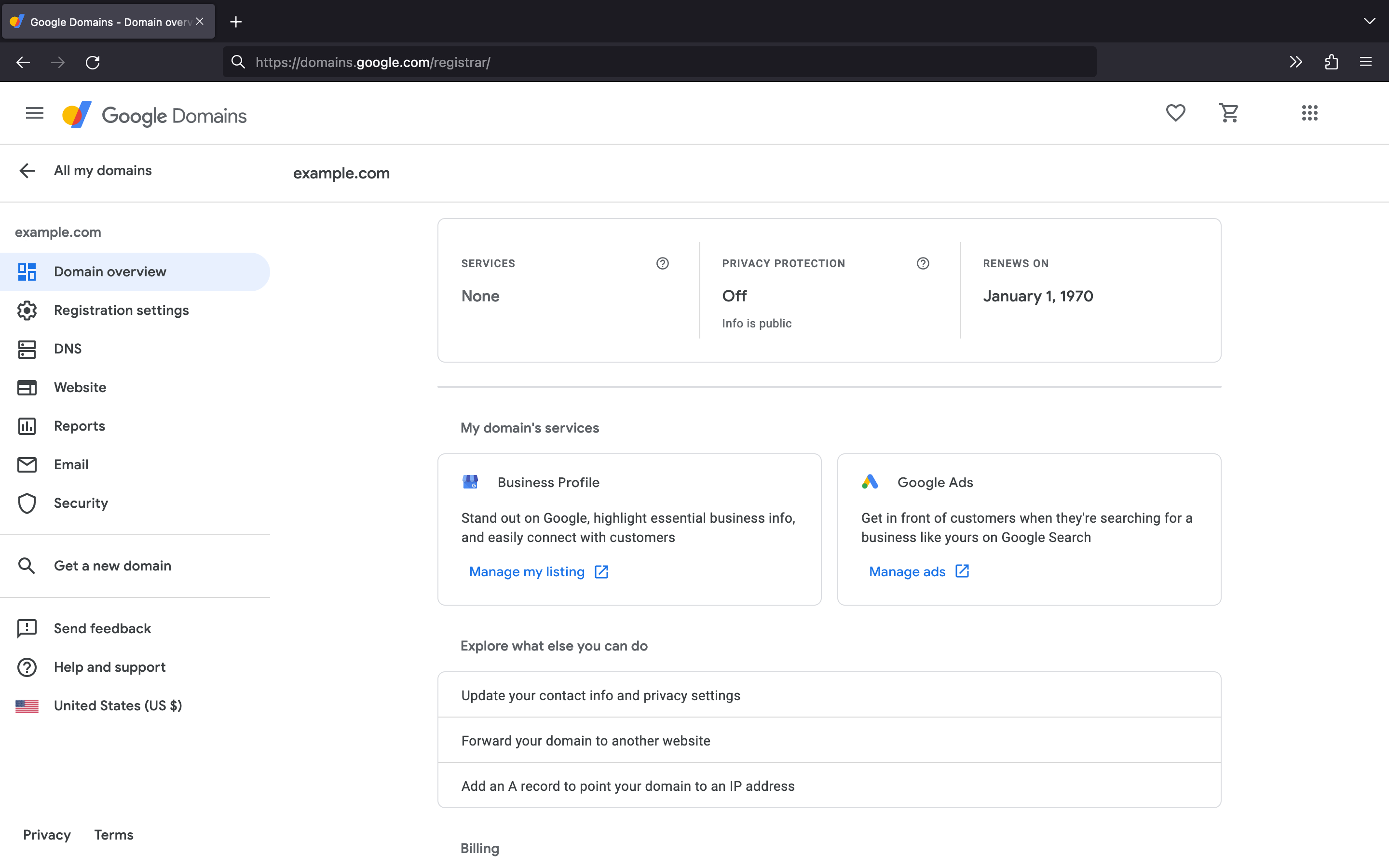
- Select Add next to the "Custom resource records" section. As shown in the screenshot below, enter the following values:
- In the Name field, enter
patrVerify - In the Type field, select
TXT - In the Data field, enter the verification code provided by Patr.
- You can leave the TTL value at default
- In the Name field, enter
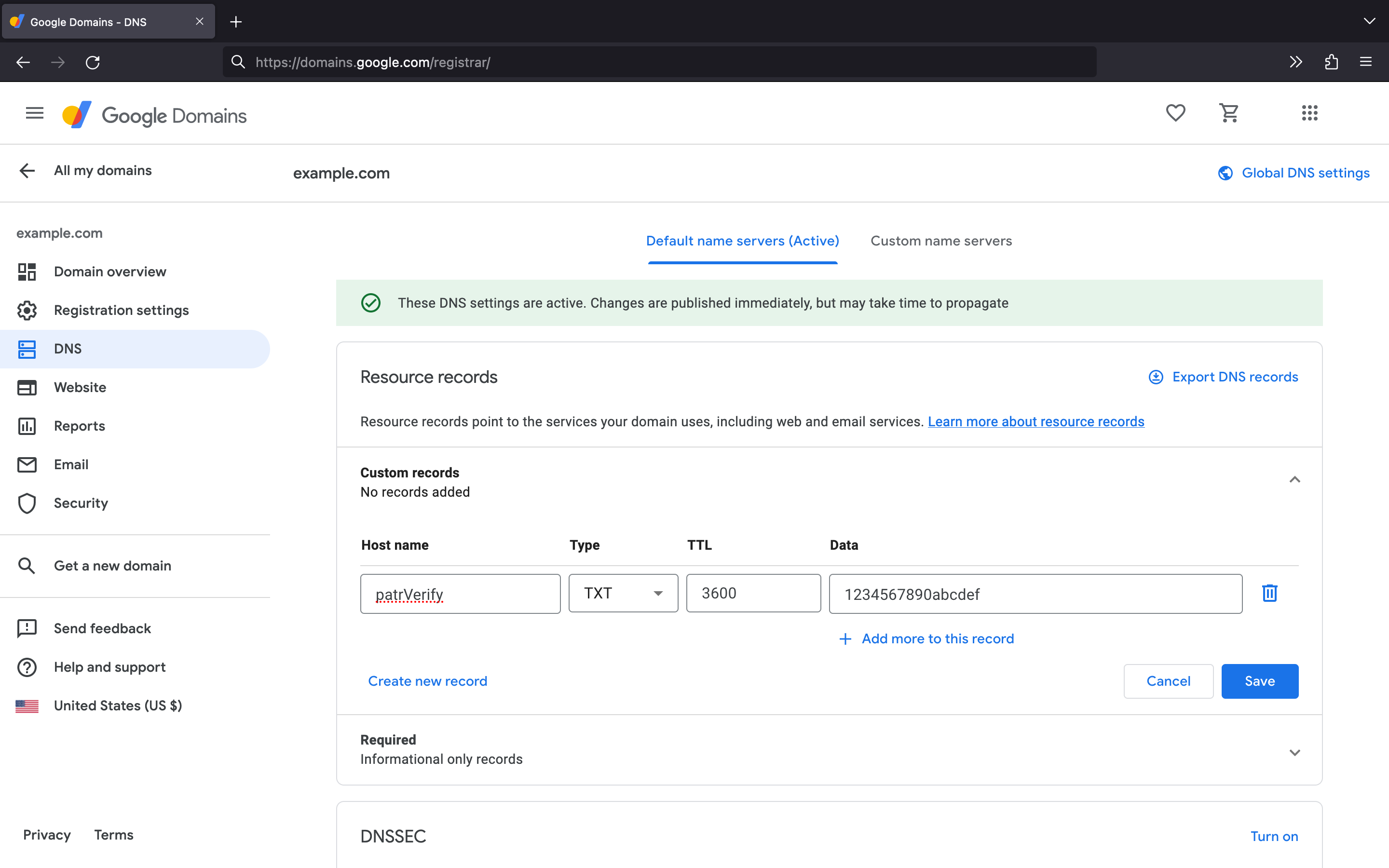
- Save the record.
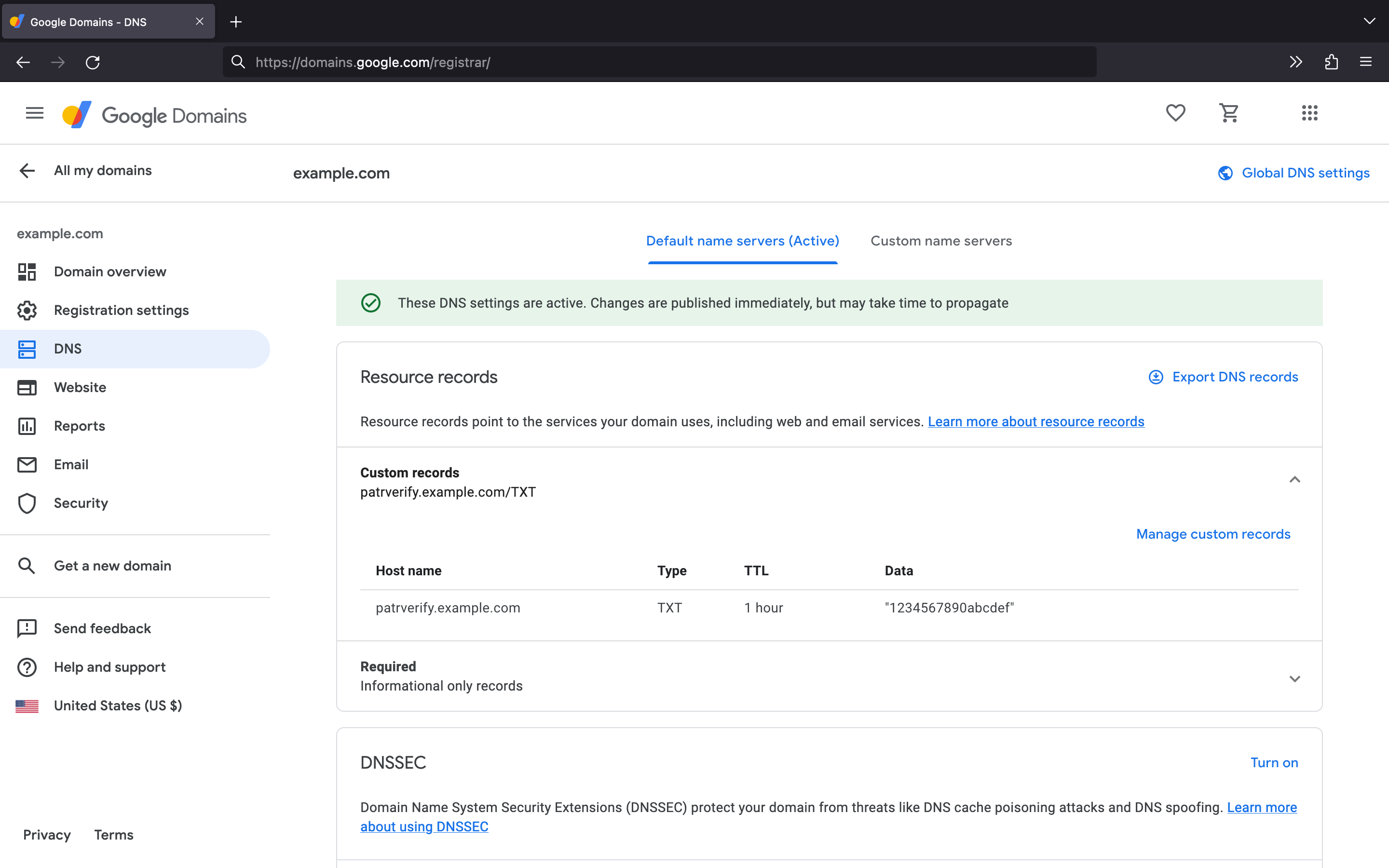
- Wait for the DNS changes to propagate, which can take up to 24 hours.
- Go back to Patr and select "Verify Domain" under the domain you just added.
Patr will check for the TXT record you just added. If it finds it, your domain will be verified. If the verification fails, double-check that you entered the Data value correctly and that the DNS changes have propagated.
What happens if you don't verify your domain
If you don't verify your domain within two weeks of adding it to Patr, the domain will be removed from your account. This is to ensure that only verified domains are associated with your account and to prevent unauthorized domain management, as well as domain squatting.
If your domain is removed, you can re-add it and start the verification process again.
In conclusion, verifying your domain is an important step in securing and managing your domain. With these steps, you can verify your domain with Google Domains using your existing nameservers and keep your domain under your control.
Further Reading
Adding a Domain to Patr
Setting a custom domain to your infrastructure
Creating a Managed URL