Reverting Infrastructure
Have you ever had a software update go wrong? Maybe a new feature caused unexpected bugs, or the update introduced security vulnerabilities. Whatever the reason, sometimes updates need to be reverted to a previous version. This is true for both software applications and infrastructure.
Infrastructure updates can be especially tricky to revert, because they often involve multiple services and components. In the worst case, a failed update could result in service downtime or data loss. That's why it's important to have a reliable way to revert infrastructure updates.
At Patr, we understand the importance of being able to revert updates quickly and easily. That's why we offer a simple and intuitive way to revert both deployments and static sites. With just a few clicks, you can roll back your infrastructure to a previous state, and avoid downtime or data loss.
Reverting a Deployment
To revert a deployment, simply go to the Deployment dashboard in the Patr UI, click on Manage Deployment for your Deployment, navigate to the Image History and click on the "Revert to this version" button next to the version you want to revert to and Patr will take care of the rest.
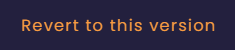
The entire process takes just a few minutes, and your Deployment will be back to its previous state.
Reverting a Static Site
Reverting static sites is just as easy. Simply go to the Static Site Dashboard in the Patr UI, click on Manage Static Site for your Static Site, navigate to the Upload History and click on the "Revert to this version" button next to the version you want to revert to and Patr will take care of the rest.
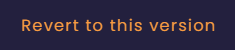
Your Static Site will be back to its previous state, without any downtime or data loss.
Conclusion
At Patr, we believe that reverting infrastructure updates should be simple and stress-free. That's why we've built a platform that puts you in control, and makes it easy to revert updates when needed. With Patr, you can focus on building and growing your business, and not worry about managing your infrastructure.